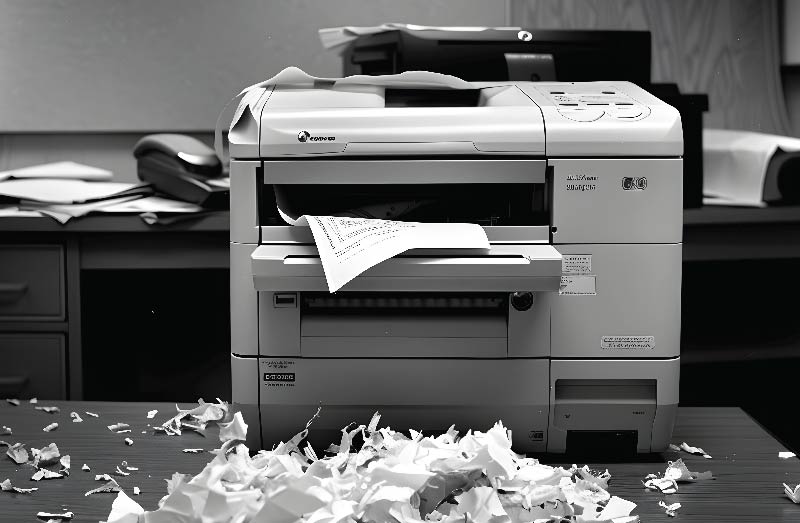
Encountering a paper jam while printing can be incredibly frustrating, and it’s an issue that nearly every printer user experiences at some point. If you find yourself in this situation, you’ll likely want a quick solution to get your printer back up and running. Fortunately, there are simple methods to resolve paper jams without needing professional help.
Read on to understand the common causes of paper jams and learn how to fix them across various types of printers.
Why Does Paper Get Jammed in Your Printer?
Are you wondering why paper gets jammed in your printer? There are multiple potential causes. According to experts at Printer Repair Dubai, some causes are more common than others. Here are the main reasons why paper jams occur in printers:
Improperly Inserted Paper
One of the most common reasons for paper jams is improper paper insertion. Always ensure that the paper is correctly aligned and do not insert too many sheets at once.
Low-Quality Paper
Using low-quality paper can lead to jams. Ensure you use the right type and quality of paper for your printer.
Poor Cartridge Quality
Regardless of whether you use an inkjet or laser printer, it’s essential to use a high-quality cartridge. Low-quality cartridges can streak ink across the paper, causing jams.
Damaged Rollers
Rollers are crucial for pulling paper into the printer. Over time, they can wear out and cause jams.
How to Fix Paper Jams in Your Printer?
The method for fixing a paper jam varies depending on the type of printer. Here’s how to address the issue for different types:
In Desktop Laser Printers
- Turn Off the Printer: Power down the printer before attempting to fix the jam.
- Open the Main Cover: Check where the paper is jammed. If it’s near the rollers, wait for them to cool down before proceeding.
- Remove the Cartridge: If the jammed paper isn’t visible, remove the cartridge for a better view. Gently pull out the paper, avoiding tears to prevent debris buildup.
- Check the Rollers: Rotate or remove the rollers if necessary to free the paper. If you encounter difficulty, consider professional assistance.
In Inkjet Desktop Printers
- Turn Off the Printer: Power down the device immediately upon noticing a jam.
- Remove Free Papers: Take out any unjammed sheets for easier access to the jam.
- Open the Top Cover: Locate the jam. If it’s not visible, remove the printhead.
- Pull Out the Paper: Gently pull out the paper from the input or output tray, using tweezers if necessary.
- Check the Rollers: Rotate or remove the rollers if the paper is stuck between them.
In Office Printers
- Use the Release Button: Many office printers have a release button for jams. Refer to the manual to identify and use it.
- Restart the Printer: If the release button doesn’t work, try restarting the printer. This may resolve the jam.
- Open Both Trays: Open the input and output trays to locate and remove the jammed paper. Use tweezers if necessary.
- Run the Print Function: Turn the printer back on and run the print function to complete the job.
Finding the Best Printer Rental Near Musaffah
Musaffah, a bustling industrial district in Abu Dhabi, is home to numerous businesses requiring reliable and efficient office equipment. Among the essential tools for smooth operations, printers play a crucial role. However, purchasing high-quality printers outright can be a significant investment. This is where printer rental services come into play, offering a cost-effective and flexible solution for businesses of all sizes. This article explores the benefits of printer rentals and provides tips on finding the best printer rental near Musaffah.
Why Choose Euro Digital Copier?
- Wide Range of Printers: From compact inkjet printers to high-speed laser printers, they have options to fit every budget and requirement.
- Flexible Rental Plans: Choose from short-term or long-term rental agreements to match your project timeline.
- Reliable Service: Their team is dedicated to ensuring your rental experience is smooth and hassle-free.
- Competitive Pricing: Enjoy affordable rental rates without compromising on quality.
- Convenient Location: Their store in Musaffah makes it easy to pick up and return your rental.
Tips for Preventing Paper Jams
While you wait for your rental printer to arrive, here are some tips to prevent future paper jams:
- Use the right paper: Ensure you’re using paper that’s compatible with your printer and is in good condition.
- Load paper correctly: Follow the printer’s manual for proper paper loading.
- Avoid overloading: Don’t overfill the paper tray.
- Keep the printer clean: Regularly remove dust and debris from the paper path.
Remember: If you encounter persistent paper jams, it might be time to consider a printer upgrade or professional maintenance.
Euro Digital Copier can also assist with printer repairs and maintenance, ensuring your equipment runs optimally.
Contact Euro Digital Copier today to inquire about their printer rental options and discover how they can help streamline your printing needs.




